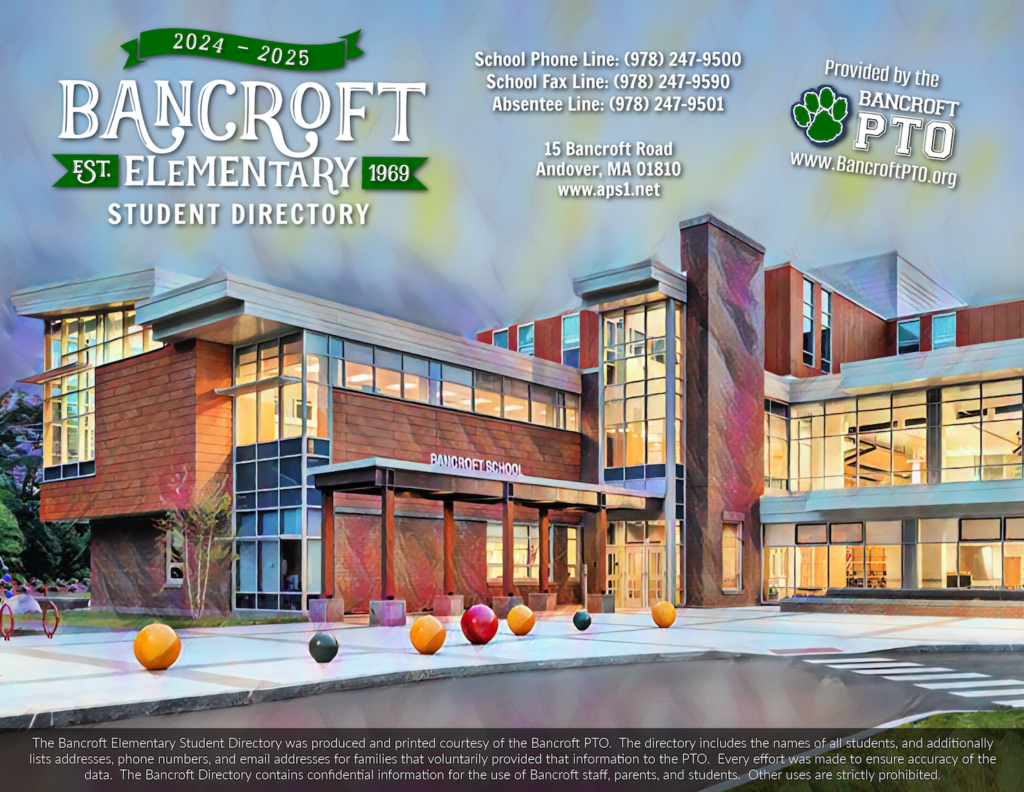 We are pleased to announce that the student directory is now available online! Anyone who has an email address as part of the directory automatically has access, including staff! To access the directory for the first time:
We are pleased to announce that the student directory is now available online! Anyone who has an email address as part of the directory automatically has access, including staff! To access the directory for the first time:
- Go to bancroftpto.org/student-directory.
- You should be directed to a page that says you do not have access. Click the Login button.
- At the login screen, click the Forgot Password button.
- Enter your email address that you used in the directory. An email will be sent to that address with instructions to reset; complete those steps.
- Upon resetting, return to the login page and login with your email address and new password. It will automatically redirect you to the Student Directory page.
If you receive an error message or your email address is not recognized, please reach out to us at studentdirectory@bancroftpto.org and we’ll assist you.
The directory is available in a scrollable frame on that page. There is a clickable table of contents at the beginning of the directory, and there are “return to top” links at the bottom right corner of every page to bring you back to that menu. You can use CTRL-F (PC) or CMD-F (Mac) to open a search bar at any time. All email links in the directory are clickable and will open a new mail message in your browser’s default mail client. All directory ads will open a new browser tab and bring you to our advertiser’s website.
Please note that copying and pasting content, downloading the directory locally, or printing pages from the directory are disabled as a security precaution. We also ask that you do not share your email address and password to the directory site at any time.
If you would prefer a print version of the directory, click here to order it. Please reach out, or have any questions or concerns, please reach out to us at studentdirectory@bancroftpto.org.
